


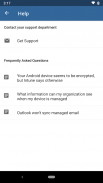






Microsoft Intune

Description of Microsoft Intune
Microsoft Intune is a cloud-based service that focuses on mobile device management (MDM) and mobile application management (MAM). It allows organizations to manage access to their resources, ensuring that employees can securely access the applications and data necessary for their work. The app is essential for organizations that prioritize security and compliance in their operations. Users can download Microsoft Intune for the Android platform, enabling them to manage their devices effectively while maintaining organizational policies.
The primary function of Microsoft Intune is to set up access to an organization's resources. This involves configuring settings that allow employees to connect to corporate applications securely. By using the app, users can authenticate themselves and gain authorized access to email, documents, and other critical resources necessary for their daily tasks. The app supports a seamless user experience while ensuring that sensitive information remains protected.
Managing devices and their access is another essential aspect of Microsoft Intune. IT administrators can enforce security policies that govern how devices interact with organizational data. This includes requirements for password complexity, encryption, and remote wipe capabilities. By employing these measures, organizations can mitigate potential security risks associated with lost or stolen devices. The app enables users to understand and adhere to the required security protocols, fostering a secure work environment.
In addition to device management, Microsoft Intune provides users with tools to manage applications on their devices. This feature allows organizations to distribute and manage applications securely, ensuring that employees have access to the software they need without compromising security. Applications can be deployed directly to devices, and updates can be managed centrally, reducing the burden on individual users to keep their software up to date.
The app also assists in compliance management. Organizations can monitor devices to ensure they meet specific compliance requirements. This capability is crucial for industries that must adhere to regulations, as it helps to prevent potential violations that could result in financial penalties or reputational damage. The app generates reports that provide insights into compliance status, helping organizations take corrective actions when necessary.
Microsoft Intune offers user support features to assist individuals who may encounter difficulties while using the app. Users can access help resources directly through the app, providing them with guidance on troubleshooting and resolving issues. This support is valuable for maintaining productivity, as employees can quickly address any challenges related to device access or application management.
Security remains a top priority with Microsoft Intune. The app incorporates various security features designed to protect both organizational and personal data on devices. For instance, it can enforce device encryption, ensuring that sensitive information is secure even if a device is lost or stolen. Additionally, the app supports multi-factor authentication, adding an extra layer of security to user logins.
Another important aspect of Microsoft Intune is its ability to integrate with other Microsoft services. This integration allows organizations to streamline their operations and enhance productivity by leveraging existing tools and systems. For example, Intune can work alongside Microsoft 365 services, providing a unified approach to managing devices and applications across the organization.
The app is user-friendly, making it accessible to individuals with varying levels of technical expertise. Upon downloading Microsoft Intune, users can navigate its features with ease, allowing them to manage their device settings and access organizational resources without extensive training. The intuitive interface reduces the learning curve, enabling employees to focus on their work rather than grappling with complex technology.
For organizations adopting a remote work model, Microsoft Intune proves to be especially beneficial. It enables employees to securely access corporate resources from various locations, ensuring that work can continue without interruption. This flexibility is essential in today’s evolving work environment, where remote access has become a necessity.
In addition to its core features, Microsoft Intune is continually updated to meet the changing needs of users and organizations. Regular updates ensure that the app remains compatible with the latest devices and operating systems, enhancing its functionality and security. Organizations can rely on Intune to adapt to new challenges and requirements in the technology landscape.
The app facilitates a secure and efficient way to manage devices and applications while supporting organizational compliance. By utilizing Microsoft Intune, organizations can streamline their operations, protect sensitive data, and enhance the overall productivity of their workforce. As the demand for mobile device management continues to grow, Microsoft Intune stands out as a robust solution for businesses seeking to maintain security and efficiency in their IT practices.


























